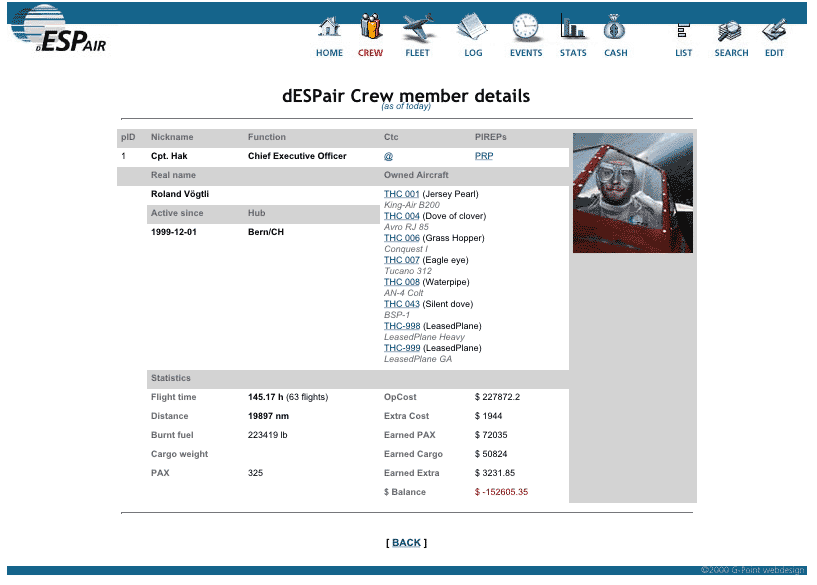 |
The detail view of a pilot not only shows details about the pilot identity, but also all owned aircraft and under the statistics section, a list of the most interesting statistics for the selected pilot. Clicking one of the aircraft links will bring up the details for the aircraft. @ and PRP have the same function as in the list view. NOTE: here, the top bar has changed - there is no ADD button anymore, but now we have an EDIT button! This is a basic concept in the system: you cannot add records from the detail view, and you cannot edit records from the list view. As soon as you select a detail view, you can edit the selected record by clicking the EDIT button in the upper right hand corner of the top bar. We don't yet edit the pilot (you won't need that often, maybe if you switch emails or so...) we proceed with the fleet list. |