dESPair Systems : Event Scheduler
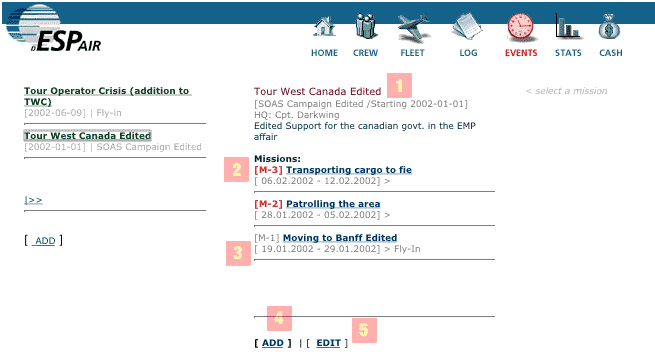 |
|
[1] Here we see the details of the campaign as well as all related missions of the Tour West Canada (dummy, not the real one...) campaign. [2] Missions that have any free job left, show their ID in bold red letters, while as [3] "booked out" missions are held in dim grey. Clicking any title will show the related jobs for the clicked mission in the third column of the scheduler display. To add more missions to the currently selected campaign, click the [4] ADD link at the bottom of the list. You cannot edit mission data in this display stage. But you can edit the campaign data (see header of the second column): click the [5] EDIT link. To Edit a mission, you first need to select the mission by clicking its tile, and then use the EDIT link in the third column. |