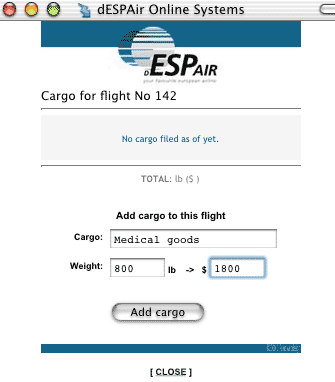 |
This is how the popup for the cargo management looks. Add a cargo title, the weight and the income for this cargo and hit "Add cargo". You can repeat that step as often as you like. NOTE: currently you need to copy the total income value manually to the former add form manually! If you instantly forget the numbers... just click "Inspect" again, to see the list of cargo you just filed... :-) Ok. close the little window and write the cargo income to the repsective field. Then click Proceed to finalise the flight filing process. |