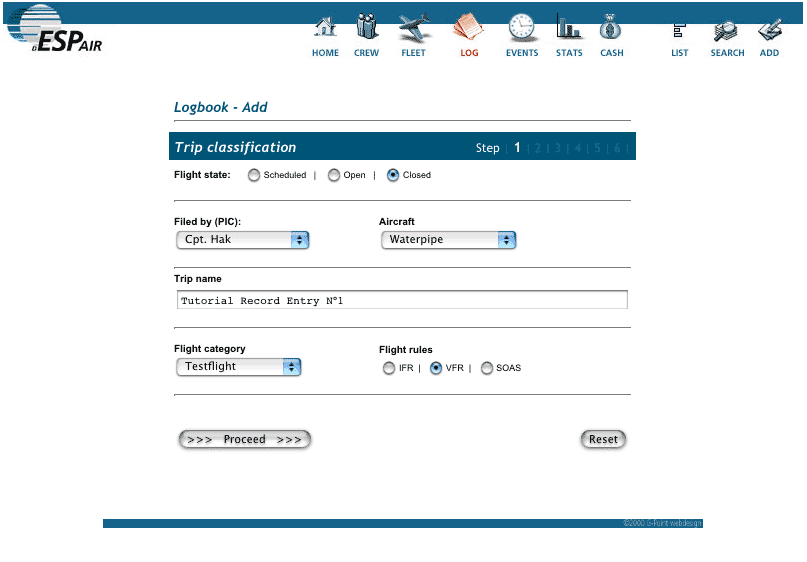 |
| Ok, let's start filing our flight. As you can see from the blue header bar, we have six steps to file a flight, but don't be afraid, it is easy done and pretty quick too. First line: select the flight state. You can schedule flights for a later date, and then you obviously select "Scheduled". All flights that you are assigned to from the scheduler system will be filed as "Scheduled". "Open" can be used if we fly online in groups. Then we can see what flights are currently going on. After flying the pilot edits the flight and sets the state to close. Now, select the PIC (yourself) and the aircraft, add a trip name (shown in the list view, so keep it SHORT!), select the flight category (defaults to "Regular flight" if you forget to select it), and state the flight rules. Click Proceed to go to the next step. |