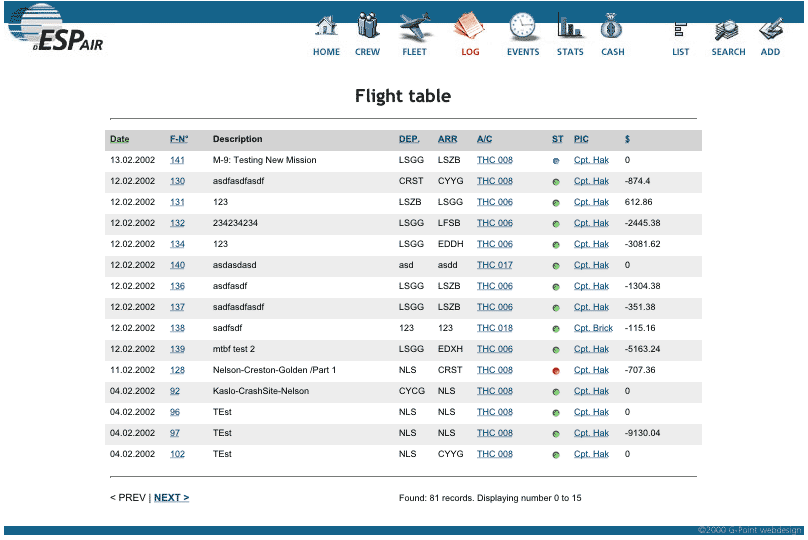 |
The LOG button will always show a list of the most recent 15 flights. Clicking the F-N° Link will show the details for the selected flight. Note that some of the table headers are links. You can use them to sort the table. ST stands for "Status". A blue icon means : the flight is scheduled to happen later on (more about that in the Event section). Red means: the flight is currently going on, and green means, the flight has been closed. Now, to see a detail view of a flight, click the blue underlined F-N° of any flight. |