     |
|
dESPair Online Systems - FAQ |
|
How to change filed flight data
Use the classic metaphor for editing a document of data: first you need First, you pick the flight from the logbook flights listing by clicking it's (underlined) flight number. This will "open the document", resp. show the detail view for the flight. 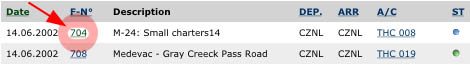 Now, and only now, the Menu button "New" has changed to "Edit", showing that you can now edit the selected and displayed flight data. 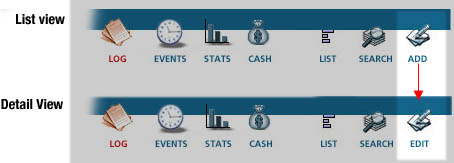 Once you clicked the "Edit" Button, the system presents you a big form with almost all filed data in editable fields. 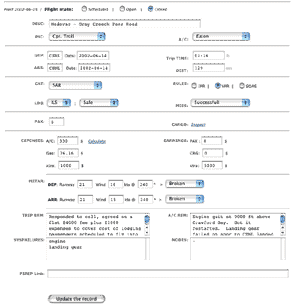 Here, you change the numbers and texts at your will. At the top of the form, you find the "flight state" radio buttons. Take care of the date formats. Here in the Edit form, I've not yet implemented a proper date check. You need to keep the dates in Unix-style: YYYY-MM-DD. [Known issues] Some of the updates currently fail due to wrong internal calculations. This e.g. counts for fuel consumption. The "Calculate" Link right hand from the Expenses>A/C cost field does not yet work. These things will be fixed asap. |