dESPair Systems : Event Scheduler
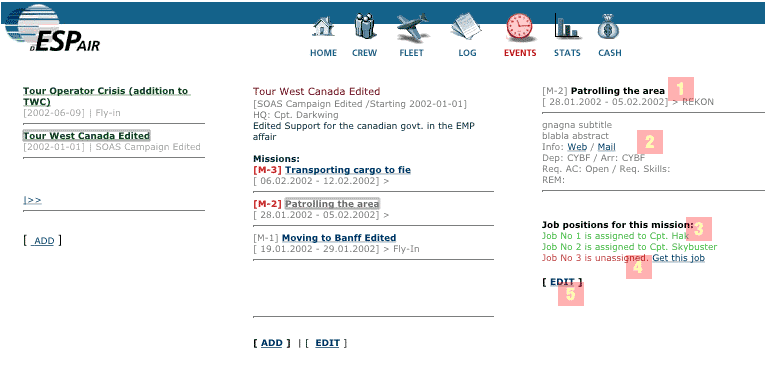 |
Here we see the [1] details of the Mission N° 2 of the Dummy Tour West Canada campaign. [2] you get more detailed information about the requirements (aircraft and skills), and you get a [3] list of all jobs required to perform the mission. Jobs that appear in green color are already assigned to a certain pilot, while [4] lines in red show an open job. To assign yourself to the open job, click the "Get this job" link. In the window that opens, pick your pilot identity from the popup menu, select the aircraft you want to use for the job and register the job with the system. It will automagically create a scheduled flight with the departure ICAO, job date, your identity and the selected aircraft already filed. Once you flew the job, select the scheduled flight from the log list, select Edit, and supply the rest of the values and file as a closed flight. To Edit mission details, click the EDIT link at the bottom of the third column. This lefts you edit the mission details, but currently NOT the number of jobs. |